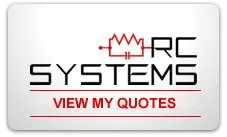To Detect HCL with HF Sensor
Many gases such as HCL, CL2, NO2, HF, and NH3 stick to various surfaces that they contact, which is called adsorption. When a fresh surface is exposed to the gas, the gas concentration above the surface remains low until the surface becomes coated (also called conditioned). Then the concentration above the surface begins to rise. If the flow of gas is stopped, the reverse happens as the gas is desorbed. The surface slowly gives off the adsorbed gas. If gas is passed through a tube and is adsorbed to the inside of the tube, the tube acts as a low-pass filter, slowing down any attempted rapid rise or fall in concentration. HCL seems to stick to everything for calibration, including pressure regulators, flow meters, tubing, and the surfaces of the sensing instrument itself. This and the fact that the HCL gas is a strong acid, which is soluble in moist air, means that HCL is particularly difficult to detect.
Calibrating the HCL sensor
Calibration of HCL sensors takes longer than most sensors due to the high adsorption of HCL gas with most materials. PTFE tubing and Stainless-Steel gas regulators should be used with reactive gases. The recommended regulator flow rate for this sensor is 0.5lpm.
Pressure changes can cause temporary high/low readings until the sensor stabilizes such as seen when installing/removing the calibration cup and applying calibration gas.
If you are using zero air to calibrate, zero standard clear PVC tubing can be used. It is recommended that you use a separate regulator/tubing/cal cup setup than you use with the HCL gas to reduce calibration time.
Check out our detector calibration instruction video.
Setting Zero
- Connect your zero air bottle and tubing setup and turn on the gas. Wait until you have a stable reading. This may take several minutes due to the pressure sensitivity of the sensor. Once you have a stable reading, enter calibration mode as normal and set your zero calibration point. Swipe the NEXT key with your magnetic wand to bypass the span cal once this is done. Your zero point will be saved.
- If using ambient air, calibrate your zero points as normal, then swipe the NEXT key with your magnetic wand to bypass the span calibration point. Your zero point will be saved hit the NEXT button to exit calibration.
Setting Span
- Temporarily change any alarm points that are lower than your span point as alarms will keep the transmitters from entering calibration mode. When calibration is complete return the alarm point to their previous settings.
- Run your HCL calibration gas with your regulator, tubing, and cal cup for 10 minutes prior to connecting to the transmitter. This is to soak the tubing assembly with HCL gas.
- After 10 minutes, connect your calibration cup and run the gas until your reading matches your applied gas. This should take 5-10 minutes.
- Enter calibration mode and skip the zero point by swiping the NEXT key with the magnetic wand and then set your span point as normal.
- Turn off and remove calibration gas.
Important
It is normal after span calibration, due to the pressure change and adsorption, some minus reading may appear before the sensor become stabilized.
Detecting HCL with an HF Senso (PDF version)